LEARNING DESIGN
Teaching without designing the learning outcome or what to be teach in the classroom is just nothing to the students. Therefore, as a good teacher, they must design their instructional in the classroom so that the student will learn a new knowledge for that day. The ADDIE model is the generic process traditionally used by the teacher and other instructional designer. The five phases: Analysis, Design, Development, Implementation as well as Evaluation; represent a dynamic, flexible guideline for building effective training and performance support tools.
ANALYSIS PHASE
In this phase, instructional problem is clarified, the instructional goals and objectives are established and the learning environment as well as learner's existing knowledge and skills are identified. - Who is the audience and their characteristic?
- Identify the new behavioral outcome ?
- What are the delivery options?
- What is the timeline for project completion?
DESIGN PHASE
The design phase deals with learning objectives, assessment instruments, exercise, content, subject matter analysis, lesson planning and media selection. In this phase teacher should be systematic and specific in other word systematic orderly method of identifying, developing and evaluating a set of planned strategies targeted for attaining the project's goals. Specific means each element of the instructional design plan needs to be executed with attention to details.
DEVELOPMENT PHASE
The development phase is where the developers create and assemble the content assets that were created in the design phase. Programmers work to develop and/or integrate technologies. Testers perform debugging procedures. The project is review and revised according to any feedback given.
IMPLEMENTATION PHASE
During this phase a procedure for the facilitators and the learners is developed, which is the facilitators should cover the curriculum, learning outcome, method of delivery and testing procedures. Preparation of the learners include to train their physical skill in the new tools such as software or hardware. This is also the phase where the project manager ensures that the books, hand on equipment, tools, CD-ROMs as well as the software are in place and that learning application or Web site is fully functions.
EVALUATION PHASE.
This phase consist of two part which is the formative as well as the summative evaluation. Formative evaluation is used during the curriculum delivered to the student for example quizzes, weekly report and activities that is to evaluate the understanding of the chapter or course that the learner learn in the classroom. Summative evaluation is used at the end of the lesson, for example the mid-year exam, SPM and last year examination that used by the teacher to evaluate of the whole chapter or the course that had been learn by the student for the whole years or whole class sessions.

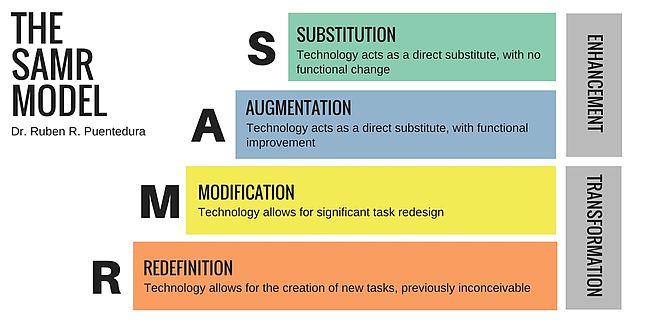


Follow Us
Were this world an endless plain, and by sailing eastward we could for ever reach new distances